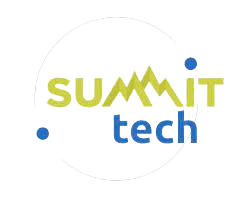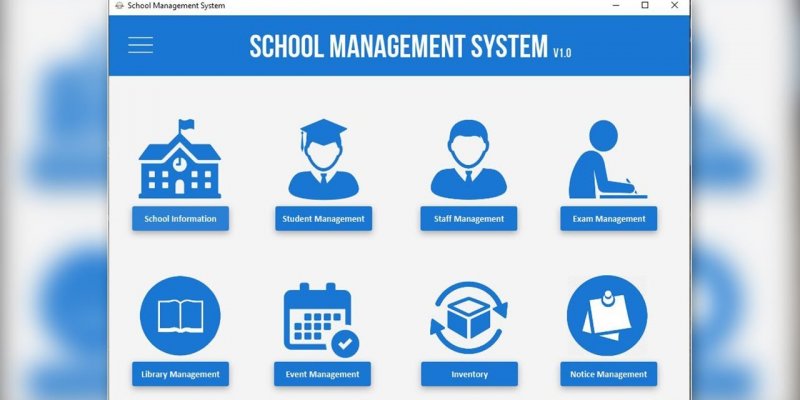
Summit School Management System
Before start using Smart School consider a general scenario of typical school of class 1 to 12th, each classes have sections like Section A, Section B. There will various subjects for different classes like some subjects are theory and some are practical. Exams are created using these subjects and classes. Students enter in classes by new admission or promoted by their previous class after successful passing of previous class. During course of student we will charge fees to students and collecting them at monthly or one time basis. We like to record attendance of our students. Our school may be providing transport facility to student. Our school have library for students have to maintain books inventory. Our school have hostels and providing hostel facility to our students. Obviously our school has teachers to teach and manage students. We like to communicate our teachers, students and parents. We like to record all the expenses done in our school like miscellaneous bills, salary payments etc. After everything we like to analyze various reports based on our school.
If you are using Smart School for a training centre then may be you like to admit students in two classes, since version 5 we have introduce multi class feature where you can admit a single student in two classes simultaneously.
Apart from above we also like to provide access to our Smart School to other users like Teachers, Accountants, Librarians, Students and their Parent. For these Smart School have 8 inbuilt user’s roles- SuperAdmin, Admin, Teacher, Accountant, Librarian, Receptionist, Student and Parent. Virtually you can create unlimited number of user roles for staff members.
Admin Panel
Admin Panel consist 27 modules listed below –
- Front Office – for all reception/front office related activities like enquiries, calls, visitors, postal receive/dispatch
- Student Information – for all the information related to student like student search, profile, student admission, student history
- Fees Collection – for all the details related to student fees collection, fees master creation, fees dues, fees reports
- Income – for all the income other than fees collection can be manage here like add income, search income, income head
- Expenses – for all the expenses related to school can be manage here like add expenses, search expenses, expense head
- Attendance – for managing student attendance and attendance report
- Examinations – for managing all the exams conducted by school like create exam, schedule exam, exam marks entry, marks grade
- Online Examinations – for managing online exams conducted by school
- Lesson Plan – for managing subject status and lesson plan
- Academics – for managing all the parameters / master data required to run school like classes, sections, subjects, assign teachers, class timetable, promote student to upper class
- Human Resource – for all the information related to staff members can be manage here like staff search, profile, attendance, payroll, leaves
- Communicate – it works like a notice board basically a messaging system for communication to students, parents and teachers
- Download Center – for managing downloadable documents like assignments, study material, syllabus and other documents need to distribute students and teachers
- Zoom Live Classes – for students zoom live classes and for staff live meetings. Its addon extension and should be purchased separately
- Homework – teachers can give homework here and further evaluate them
- Library – all the books in your library can be manage here
- Inventory – manage all the assets of your school with stocks and store under inventory module
- Transport – for managing transportation service like routes and their fares
- Hostel – for managing hostels, hostel rooms and their fares
- Certificate – design and generate student certificate and ID Card here
- Front CMS – manage front public site of Smart School here by creating pages, menus, events, gallery, news
- Alumni – for managing all pass out students or alumni records and events
- Reports – all the various reports related to different modules can be found here
- System Settings – configure Smart School here for different settings like school, sessions, admin password, SMS, Paypal, backup / restore, languages
- Calendar & ToDo List – track and manage all daily/monthly activities and create your task in todo list
- Chat – chat for two way messaging staff and students
- One Click Updater – to install new in system
Front Office
This module has 7 sections –
- Admission Enquiry
- Visitor Book
- Phone call Log
- Postal Dispatch
- Postal Receive
- Complain
- Setup Front Office
Student Information
This module has 9 sections –
- Student Details
- Student Admission
- Online Admission
- Disabled Students
- Multi Class Student
- Bulk Delete
- Student Categories
- Student House
- Disable Reason
Fees Collection
This module has 9 sections –
- Collect Fees
- Search Fees Payment
- Search Due Fees
- Fees Master
- Fees Group
- Fees Type
- Fees Discount
- Fees Carry Forward
- Fees Reminder
Income
This module has 3 sections –
- Add Income
- Search Income
- Income Head
Expenses
This module has 3 sections –
- Add Expense
- Search Expense
- Expense Head
Attendance
This module has 3 sections –
- Student Attendance
- Attendance By Date
- Approve Leave
Examinations
This module has 7 sections –
- Exam Group
- Exam Exam Result
- Design Admit Card
- Print Admit Card
- Design Marksheet Card
- Print Marksheet Card
- Marks Grade
Online Examinations
This module has 2 sections –
- Online Exam
- Question Bank
Lesson Plan
Academics
This module has 8 sections –
- Class Timetable
- Teachers Timetable
- Assign Class Teacher
- Promote Students
- Subject Group
- Subjects
- Class
- Sections
Human Resource
This module has 11 sections –
- Staff Directory
- Staff Attendance
- Staff Attendance Report
- Payroll
- Approve Leave Request
- Apply Leave
- Leave Type
- Teachers Rating
- Department
- Designation
- Disabled Staff
Communicate
This module has 4 sections –
- Notice Board
- Send Email
- Send SMS
- Email / SMS Log
Download Center
This module has 5 sections –
- Upload Content
- Assignments
- Study Material
- Syllabus
- Other Downloads
Zoom Live Classes
Homework
This module has 1 sections –
- Add Homework
Library
This module has 4 sections –
- Book list
- Issue Return
- Add Student
- Add Staff Member
Inventory
This module has 6 sections –
- Issue Item
- Add Item Stock
- Add Item
- Item Category
- Item Store
- Item Supplier
Transport
This module has 3 sections –
- Routes
- Vehicles
- Assign Vehicle
Hostel
This module has 3 sections –
- Hostel Rooms
- Room Type
- Hostel
Certificate
This module has 4 sections –
- Student Certificate
- Generate Certificate
- Student ID Card
- Generate ID Card
Front CMS
This module has 7 sections –
- Event
- Gallery
- News
- Media Manager
- Pages
- Menus
- Banner Images
Reports
Reports are self explanatory but further we will provide more details at online documentation.
Calendar ToDo List
This module has 2 sections –
- Calendar
- ToDo List
Chat
In Chat System, staff can chat with other staff members and student can also chat with other staff members
System Settings
This module has 16 sections –
- General Setting
- Session Setting
- Notification Setting
- SMS Setting
- Email Setting
- Payment Methods
- Print Header Footer
- Front CMS Setting
- Roles Permissions
- Backup / Restore
- Languages
- Users
- Modules
- Custom Fields
- System Fields
- System Update
Student Panel
Login to Student Panel through URL http://yourdomain/site/userlogin. If student belongs to multiple classes then he can switch class from top right corner Class Switcher. Student Panel has 13 sections –
- My Profile
- Fees
- Class Timetable
- Homework
- Online Exam
- Apply Leave
- Download Center
- Attendance
- Notice Board
- Teachers Review
- Library Books
- Transport Routes
- Hostel Rooms
Parent Panel
Login to Parent Panel through URL http://yourdomain/site/userlogin. Parent Panel is almost similar to student panel but with following differences listed below-
- Parent can see their all children details at once in their Parent Panel
- Parent panel currently does not have Multi Class and Chat feature, these features will be added in future updates.